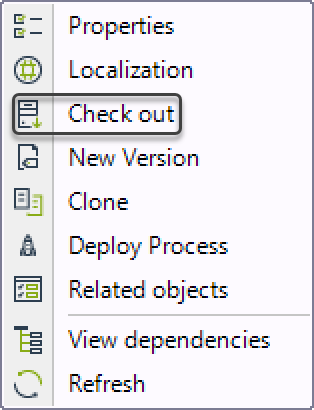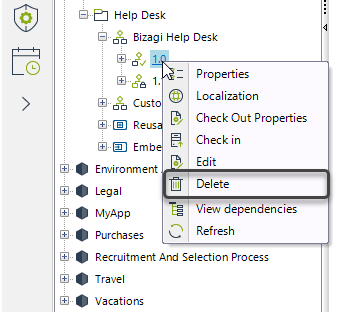Deleting a Process
Overview
Bizagi offers a simple way to delete processes, their dependencies, and associated cases in the Development environment. This feature is useful for removing processes that were created by mistake or are no longer needed and haven’t been deployed.
Considerations
- The option to delete a process is available only if the selected process version has not been deployed to production and it is checked out.
- Deleting a process will remove all its elements (Data Model, Forms, Rules, etc.). This procedure cannot be undone.
- Process deletion requires permissions to perform changes on the selected process.
- The procedure will not delete the container category or the application.
- Bizagi validates dependencies before deleting a process.
Delete a Process Version
You can delete a process version by following these steps:
Note
Before starting the deletion procedure, ensure that the process version is checked out. To do this, right-click the version node and select the "Check Out" option.The "Delete" option is displayed only after the process version is checked out.
Steps to Delete a Process Version
-
Select the process version you want to delete and right-click it. Then, select Delete.
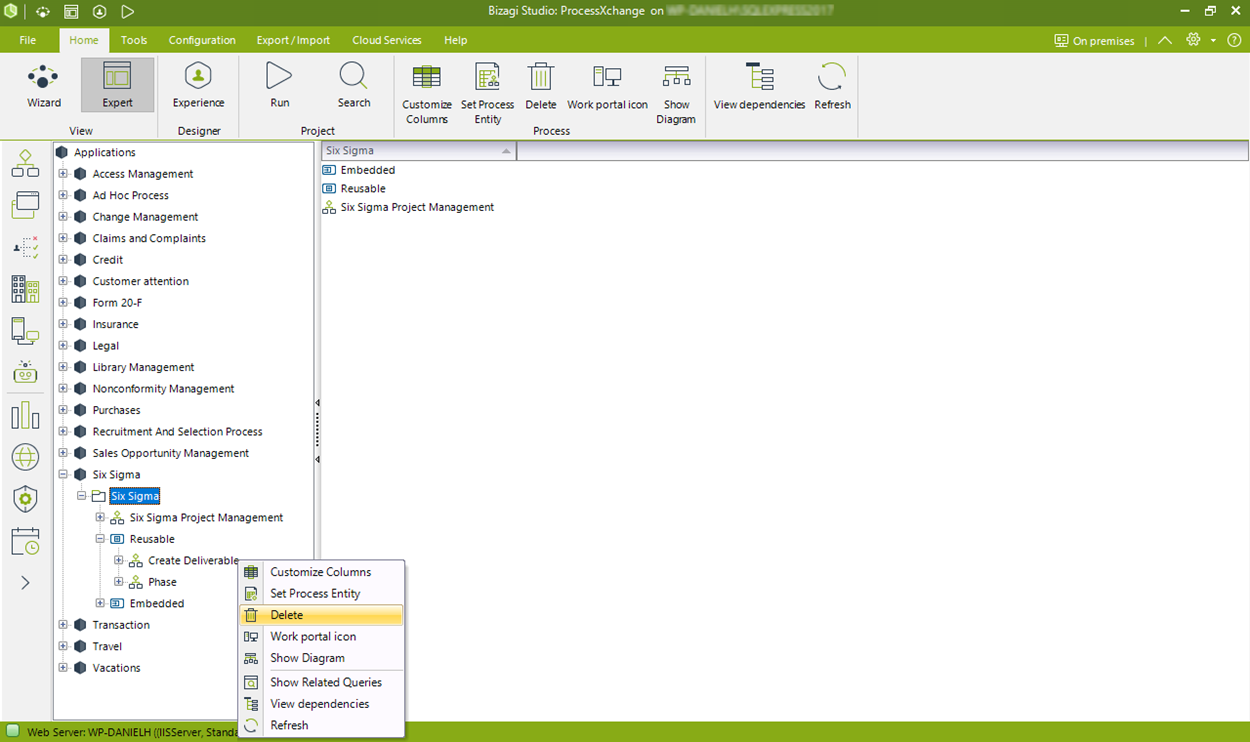
-
A confirmation message will appear asking if you want to delete the process. Click Yes to proceed.
-
If the process has dependencies, they will be displayed to inform you of any connections. For instance, the process might be used as a sub-process or called from an action.
The process must not have any dependencies before it can be deleted.Restart the procedure once all displayed dependencies are resolved.
-
Once the procedure is completed, the process is deleted from your Bizagi project.